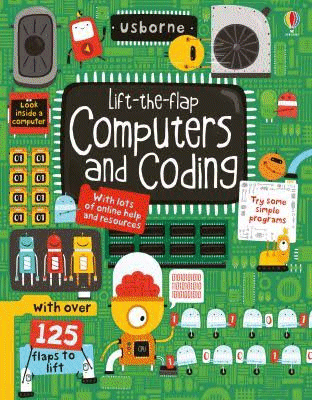Lift-the-flap Computers and Coding
Rosie Dickins
Shaw Nielsen
Usborne, 2015
16pp., board book, RRP $A19.99
9781409591511
Among the stated outcomes of the Digital Technologies strand of the Australian Curriculum for students in Foundation to Year 2 are the ability to “recognise and explore digital systems (hardware and software components) for a purpose” and “follow, describe and represent a sequence of steps and decisions (algorithms) needed to solve simple problems”. http://www.australiancurriculum.edu.au/technologies/digital-technologies/curriculum/f-10?layout=1 So right from their first years of formal schooling, our students are expected to be able to understand the parts of a computer, use software and begin to mainuplate the devices to meet their needs.
This book with its myriad of flaps to lift and explore is perfect for introducing this age group to what computers are and how they work. Starting with “What’s a computer?” and an explanation of what coding is, it moves on to show how computers think including lots of interactive activities that encourage the reader to participate and thus gain a better understanding of the focus topic. For example, the binary code is explained and then the reader is challenged to convert decimal numbers to binary with the answers under the flaps. Pictures via pixels are explained and so are colours. There’s even a treasure map to help Pixel the Pirate hunt for treasure while teaching about writing instructions and flow charts. The flaps reveal answers, explanations and things to think about ensuring that the reader is actively engaged in their learning.
The more I delved into this book the more I went back to my early days of learning to program a turtle using Logo and even earlier still to when we bought books with the coding for games in them and we put these into our basic computers which ran on audio tapes! This book encourages kids to explore and use Scratch https://scratch.mit.edu/ which is so highly recommended by my computer guru colleagues and just continues on with so much inof and fun that I’m surprised it hasn’t been written before!
But even if you buy multiple copies of this for your students, you should also consider buying it for those teachers who feel daunted by the requirements of the curriculum because apart from helping them understand the technical aspects of computers and coding, it offers a myriad of ideas for supporting the learning within the classroom using activities that don’t require a device. You might also like to scour your TR section for all those books about encouraging logical thinking and problem solving that were so common a few years ago because they are all grist to the mill, and also return to the basics of the information literacy process of
- What am I being asked to do?
- What do I already know?
- What more do I need to find out?
- Where can I find that information?
So even if writing a million-dollar-making app is beyond the reach of many nevertheless they will have had lots of scaffolding and experience in thinking logically, posing and answering questions and solving problems – which all the futurists says are the essential foundation skills for the future.